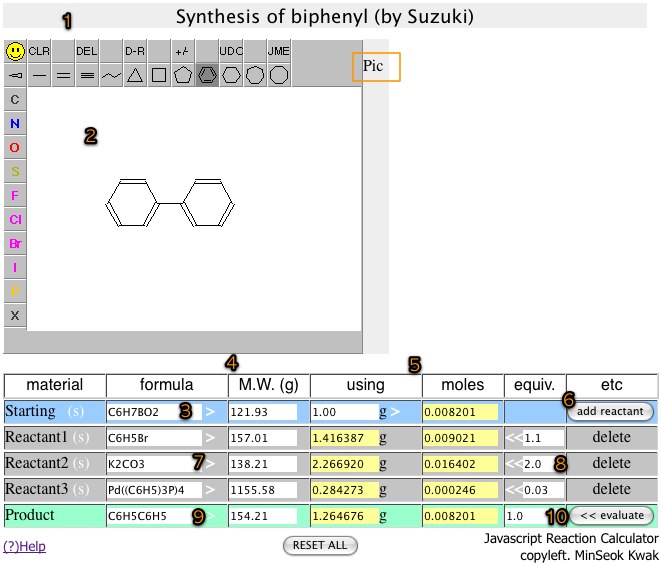Introduction
Javascript reaction calculator for organic synthesis is easy to access and free tool for synthetic chemists.
All fuctions were tested under firefox, safari, internet explorer, and opera browsers.
However the calculator page has the best looks with firefox and safari.
How to use
Read the numbered introductions below corresponding to the screenshot.
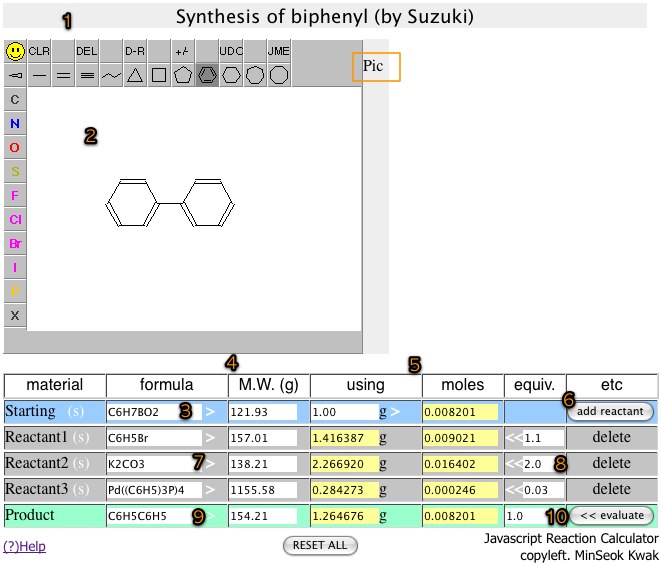
Note that values in yellow boxes will be calculated automatically and white boxes/texts/symbols have corresponding actions.
1. Type a title for your reaction (optional).
2. Draw structures for your product (optional). If you want to print the drawn structure, click 'Pic' on the top-right.a
3. Input the chemical formula of your starting compound OR write the name of your chemical (optional).
4. If you input the chemical formula in 3, click '>' to calculate the molecular weight of your starting compound. If not, input the molecular weight of your material (mandatory).b
5. Input the desired amount of starting material. Then click '>' to calculate the number of moles. (mandatory).
6. Click 'add reactant' button to add your reactants or catalysts (optional or mandatory, depends on the reaction).c
7. Repeat steps 3-4 for your reactants or catalysts (mandatory).
8. Input your desired equivalent of chemicals. i.e. type 2.0 for 2 equivalent, or type 0.05 for 5 mol%. Then click << for calculation (mandatory).
9. Repeat steps 3-4 for your product (mandatory).
Note!! If your reaction is not 1:1 stoichiometric reaction, change the number of equivalent of the product (optional).
10. Click '<< evaluate' button for the calculation of the theoretical amount of your product (mandatory).
99. Have fun with your reaction! Good luck :)
a the chemical structure is converted into its image by Molinspiration server - http://www.molinspiration.com
b the source-code for molecular weight calculation - http://www.humboldt1.com/~medusa/page/main.html#molecalc
c the maximum number of reactants is 6
calculator v1.1a (2011-05-01) / help page v1.1 (2011-05-01)  for feedback
for feedback